I love to organise stuff. Seeing everything lined up and arranged so I can see at a glance what I have brings me pleasure. I’m hard-wired like that!
I recently decided to learn how to organise some of my digital files with Microsoft’s OneNote. First I had to work through my confusion about the multiple OneNote software I had. There’s OneNote 2016, which allows you to save notebooks to your own computer, and the OneNote app (sometimes called OneNote for Windows10) which will only allow you to save notebooks in the cloud to OneDrive.
OneNote 2016 will no longer have enhancements but I’ll continue to use it for personal information I don’t want shared in the cloud (yes, I’m mildly paranoid – in a good way, of course!). All my other notebooks are on OneDrive.
I confess I’m having fun. The notebooks on OneDrive sync across all my devices so I can view them on my laptop, tablet, and phone. Very handy.
Here’s a screen shot of my Knitting notebook. All my digital knitting patterns in one place. I may start scanning my printed patterns and saving them in my notebook, too.
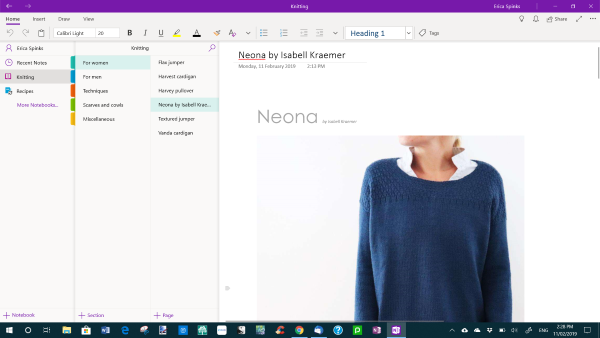
I love that I can set up tabs with any headings I like as well as rename and move pages and tabs around. I can then make sure they are in alphabetical order. 😃
Here’s my recipe notebook.
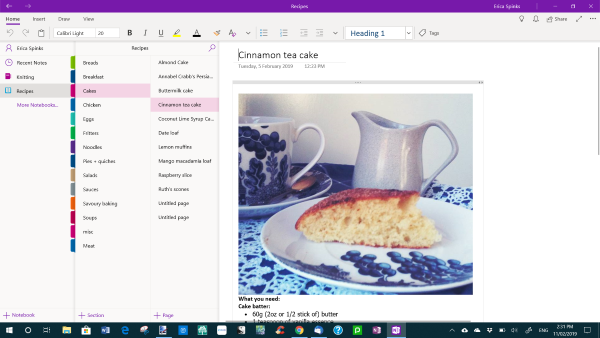
So far I’ve added pdfs and copied and pasted photos and text from Word documents. I had all this information in documents on my PC but this is a better way to access them, I think.
Do you use OneNote? I’m just a beginner and I know there is so much more to learn.
If you have any tips for me, please leave a comment. All advice will be gratefully received!